TON crypto wallet creation
At the moment, we support the following wallets on the TON network
- Wallet in Telegram
- TonKeeper
- Trust
- MyTonWallet
- Tonhub
- Bitget Wallet
- OKX Mini Wallet
- Binance Wallet
- Fintopio
- OKX Wallet
- HOT
- Bybit Wallet
- DeWallet
- SafePal
- GateWallet
- OpenMask
- BitgetWeb3
- Tobl
- XTONWallet
- TON Wallet
- Bitget Wallet Lite
- Temo Wallet
- Mirai Wallet App
- Architec.ton
- TokenPocket
- Nicegram Wallet
- Crypto.com Wallet
- OneKey
- HyperPay Wallet
- Unstoppable Wallet
- FoxWallet
- Jambo
- Gate.io wallet
- Coin98
- Mirai App
- Nest Wallet
- UXUY Wallet
If you have trouble choosing a wallet, please use the recommendations from the official TON website.
To create your first wallet on the TON network, you can use any popular service by following the instructions on that service's official website. Here, we will show an example of how to create a wallet in TonKeeper:
- Download the app for your operating system from the official wallet website.
- Upon first launch of TonKeeper, you will be offered two options: connect an existing wallet or create a new one.
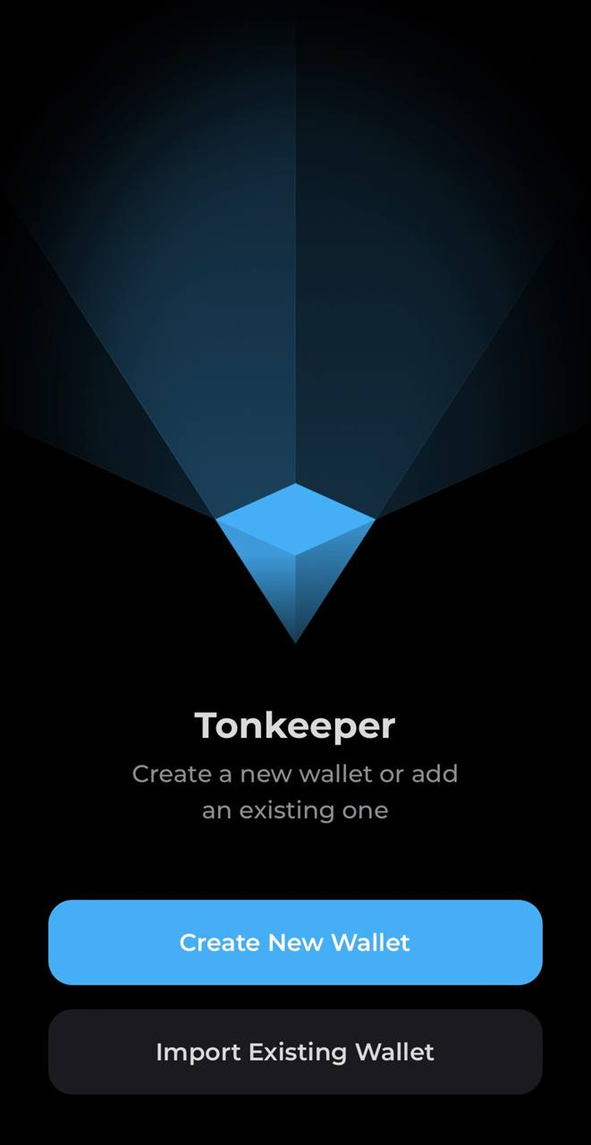
If you choose "Create a new wallet," you will need to set and remember a PIN code, as it will be required to confirm transactions.
You’re almost done! The final step is completing the setup.
Create a backup of your secret key (Seed phrase — a list of words in a specific sequence).
Please write it down and store it in a safe place.
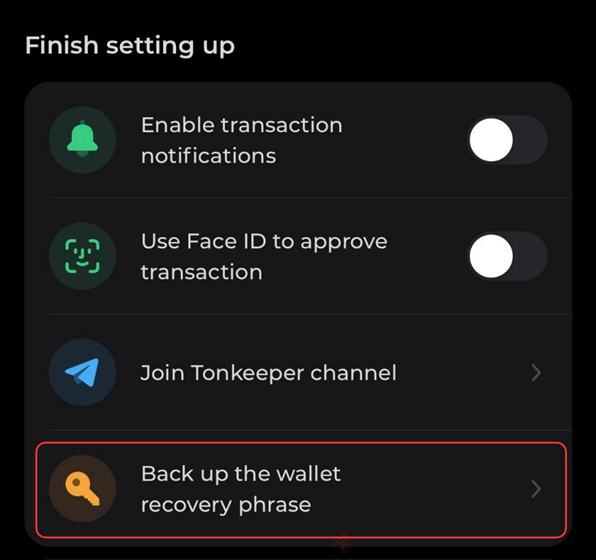
Losing your key will automatically result in losing access to your wallet and assets.
Please note that the TonKeeper team cannot help you recover your wallet because they do not store user recovery phrases for the sake of user security and privacy.